I never could either. I would scan my blogs every day, making note in my head of deals I wanted to go get. When it was time to sit down and make my list I had to go to each blog I frequent and do keyword searches to find the deals I remembered. The lost time almost made it not worth the effort.
Here’s what I do now: I keep a word document called “shopping list” on my desktop. It’s usually open so that when I scan a blog and find a deal I simply cut and paste the short info into my shopping list. I have each store that I frequent on the list. When I’m ready to shop I just print my list, gather the coupons noted, and shop! It’s saved me lots of time and I hope it will save you lots too!
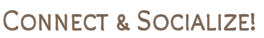

If you have a Google Account, you can set up a “Reader”. Then you just have to input your subscriptions and then you can see a list of latest posting from your favorite blogs. I star ones that I want to go back to for printing, when I am list-making, etc. There’s also a search feature, so I can put whatever I’m searching for and it will search through the blogs for me. I used to spend so much time hopping between my favorite blogs – now I can go to one place and then click through for comments or to read more info, etc.
Thanks Kristen, I’ll have to look into that. Looks like it could save me a lot of time. Is that through your blogger dashboard or just on your google page? I’ve only tried searching within each individual blog and that takes WAY too long.
http://www.google.com/reader/