Are you printing your coupons in colored ink? While prettier and easier to sort than black and white coupons, this expense can add up quickly. Here’s how to change your printer settings to print only in black and white (you can change them back easily when you do want to print in color):
Go to your start menu and click on “printers and faxes”
Right click on your default printer and select “printing preferences”
Every printer is set differently, so you’ll want to click on the tabs at the top of the window until you find a place where you can choose “print in grayscale”.
Then click OK and you’re all set.
If you do a lot of printing besides coupons you can also change it to print 2 pages on 1 or selecting “fast draft” under the print quality section. Be sure to change it back to the “normal” quality setting for coupons as I found that mine wouldn’t scan properly at the register on the fast draft setting.
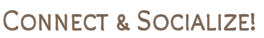

Speak Your Mind