8320. I’m proud of my work so far, because I get about 200 e-mails a day. So I’ve actually deleted about 2100 e-mails in the last week!
This week I unsubscribed from 8 different subscription e-mails that I just haven’t been taking the time to read. I sorted or searched my e-mail and got rid of some e-mails that were older than a month. I also added folders and filters for 6 different daily e-mails that I want to keep out of my inbox. Some of these are items I never read but must keep (like my daily backup copy of my blog posts) and some are e-mail subscriptions to blogs that I want to subscribe to and support by being a subscriber but don’t always have the time to read them. In addition I filtered my inbox dollars and mypoints e-mails to their own folders so that when I have the time to do my paid to read e-mails they are all in one place. Plus when I see that I have some older than a month it will be very easy to delete them all!
So far these changes have made a marked improvement in my inboxes. I can actually see e-mails from friends- imagine that! I still have several filters to set up, so that is what I encourage you do this week:
- Spend some extra time researching how to set up a filter in your e-mail
system. Create a folder for each e-mail group you want moved. I simply
typed into my swagbucks toolbar “yahoo mail filter” and found the answer
right away. - Spend 5 minutes a day setting up filters for groups of e-mails that
you’ve decided to keep getting. Depending on your e-mail system you may
need to search for an move all existing e-mails into that folder, but
them the filter will pull all new e-mails to the folder. - We also need to keep up what we’ve already begun- If you come across something you want to unsubscribe from- do it. If
you find subscription or paid to read e-mails that are older than a
month- delete them.
We’ve got 3 weeks to go and I know we can make a lot more progress together! I hope you’re encouraged by the progress you’re making. If you didn’t get started this week, you can still jump right in and make some progress. If you’re participating in the challenge and want to input your e-mail #s for this week in the doc you can do so here.
Want to get Thrifty Texas Penny matchups and scenarios as soon as they’re posted? Go here to follow me on Facebook or here to sign up for my free daily e-mails with links to that day’s posts.
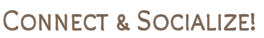

Thanks for these tips! My husband calls me an “email hoarder” because I hardly ever clean out the inbox. But I will use your tips to filter and hopefully it will be much neater and easier to read!