If you’re like me, you often write on scraps of paper. Your
husband thinks it’s trash so inevitably you can only find half of the
notes you’re written. Several years ago I started keeping my to do
lists and information I didn’t want to lose – like phone numbers and
brainstorms- in a word document or e-mail draft on my computer. I also
keep a notebook handy at my desk. All of these options work much better
than the aforementioned scraps of paper.
Notebooks:
- Keep all your information together in one place.
- You can check things off and see your progress
- It’s easy to flip through to find things, especially when you have them circled 20 times

- You can flip back through to see what happenings were going on by the to do lists you have marked off.
However, if you don’t take your notebook with you everywhere you go, you’ll end up with those little scraps of paper again.
Word Documents:
- Can be a great place to copy and paste info from the internet that you don’t want to forget.
- I have documents for different topics- to do lists, blogging, DIY projects I’m researching, etc.
- You can use your computer’s search tool to find anything quickly within a Word doc.
But, just like the notebook, if you don’t carry your computer or
the files with you at all times you still have a need for the paper
scraps.
Enter the e-mail drafts which can function the same way as Word docs:
- Copy and paste is available, as well as the search option and the ability to have multiple drafts for different topics.
- E-mail however is stored on the internet, so it can be accessed from
anywhere. This trumps notebooks and Word docs in my opinion. - You can also set up e-mail reminders for tasks that you enter into your e-mail calendar.
I keep many notes in my computer and e-mail, but I still enjoy
the feeling of accomplishment from checking off my lists on paper.
Using the hash through feature on the computer just isn’t the same.
No matter what system you use (or a combination of all 3 like I do) Just having a system will make your day to day life much easier. Now what can you do with those little scraps of paper? I’ll give you some ideas for those next week. 
What sort of organizational system do you use for your thoughts and to do lists?
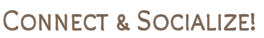

Speak Your Mind