I’ve been blogging for just over 2 years (I sort of missed my bloggiversary last week) One of the first “behind the scenes” things I did as a blogger was to have my posts automatically e-mailed to myself. I am so glad that I did, because it’s saved me a lot of hassle over the past 2 years!
If you’re using blogger you can find this option under settings, then mobile and e-mail options. Since wordpress isn’t my publisher I’m not sure where to find the options there, but it’s bound to be hidden there somewhere. 
I’d encourage you to set up a specific folder to file your e-mailed posts into.
Then set up an e-mail filter so they are automatically sent there for you. It’s an easy record of publish date if there’s every any question of who published something first. Also, it’s a backup if you (or blogger) accidently erase something or delete a post. When I’m out and about I’ve found it much quicker to pull up my matchups from that e-mail folder rather than to navigate through several days of posts on my site.
It’s super easy, super simple, and can potentially save you a lot of time and hassle down the road. What are you waiting for? It only takes 5 minutes 
<p>Subscribe to RSS headline updates from: <a href=”http://feeds.feedburner.com/AThriftyPennySavingYouTimeAndMoney”></a><br/>Powered by FeedBurner</p>
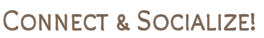

Happy late bloggaversary!!!!