Are you searching with Swagbucks instead of google yet? I haven’t reminded you in a while, but I hope that you are. For me, its an easy $5-$10 a month in Amazon GCs from using swagbucks instead of google for my search engine.
As silly as it is, I love seeing these pop up every few searches above my search results. That means I’m a little bit closer to paying for Christmas with my Swagbucks!
I highly recommend that you download and use the swagbucks toolbar. Even though I have my toolbar hidden, it still leaves Swagbucks as a search option in the search box on my browser, so it literally takes the same amount of time as google. I just leave it on Swagbucks. You can see in this picture all the options there are now for my search engine box. You can also download the swagbucks app and use that for your default search app on your smartphone instead of google.
If you’re unfamiliar with Swagbucks you can see my post here for more information.
For those of you that are pros at Swagbucks, don’t forget to mix up your searches because I have seen many accounts deactivated due to repetitive searches. If you usually come to my site by searching for “Thrifty Texas Penny” you might try searching for a recent article I wrote like “5 minute fudge” or a weekly feature like “super 1 foods matchups”. You don’t want to risk losing your account by always searching for the same keyword phrases!
In other news about Swagbucks lately, you can now have 2 accounts per household, so be sure to refer your spouse and keep Swagbucks as the default search engine on all your computers and browsers. Christmas is less than 4 months away, but that’s still plenty of time to be saving for gifts. 
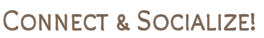


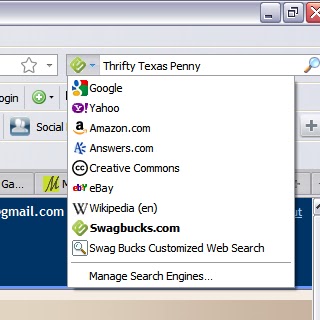


Speak Your Mind